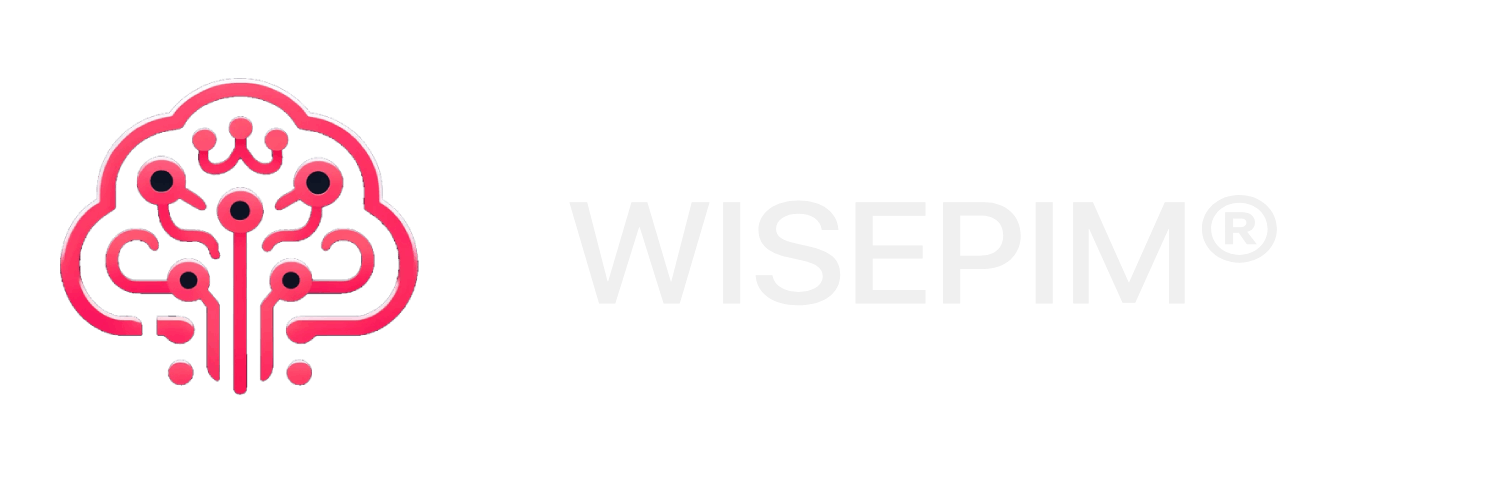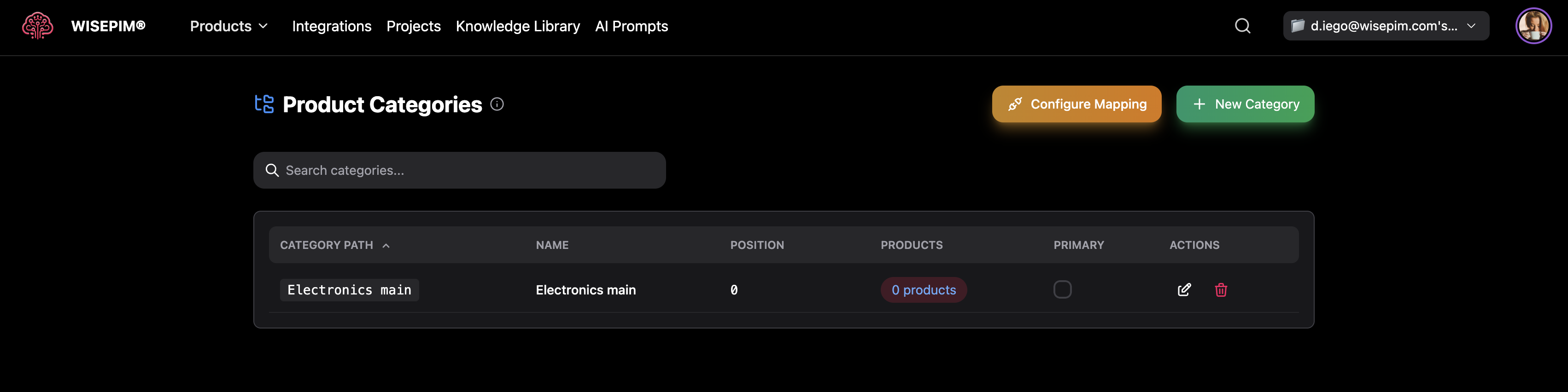
Managing Product Categories
Product categories are the organizational structure that helps you group related products together. They create a logical hierarchy that makes it easier for customers to find products and for you to manage your catalog effectively. Well-organized categories improve both the customer experience and your operational efficiency.Categories serve as the backbone of your product organization. They help customers navigate your catalog, enable better filtering and search, and support platform integrations with marketplaces and e-commerce systems.
What Product Categories Do
Product categories help you:- Organize Products: Group related items together logically
- Improve Navigation: Help customers find products more easily
- Enable Filtering: Allow customers to narrow down product searches
- Support Integrations: Map to marketplace and platform categories
- Streamline Management: Organize your catalog for easier administration
- Enhance SEO: Create structured navigation for better search engine visibility
Understanding Category Structure
Category Hierarchy
Parent Categories: Top-level organizational groups- Example: Electronics, Clothing, Home & Garden
- Broad categories that encompass multiple product types
- Help establish main navigation structure
- Example: Under Electronics → Smartphones, Laptops, Tablets
- More specific groupings for targeted product types
- Create detailed navigation paths
- Example: Electronics > Smartphones > Android Phones
- Shows the complete navigation route
- Used for breadcrumbs and structured navigation
Category Properties
Category Name: The display name shown to users- Should be clear and descriptive
- Use customer-friendly language
- Keep consistent with industry standards
- Often includes parent categories
- Used for URL structures and navigation
- Should be SEO-friendly when possible
- Controls sorting within the same level
- Lower numbers appear first
- Helps prioritize important categories
- Indicates the primary category for products
- Used when products belong to multiple categories
- Helps with platform integrations and reporting
Creating Product Categories
Basic Category Creation
- Navigate to Product Categories: Go to the Product Categories page
- Click “New Category”: Use the green button to start creating
- Fill Category Details: Provide name, path, and position
- Set Properties: Configure primary status and parent relationships
- Save Category: Create the category for product assignment
Category Configuration
Basic Information:- Name: Customer-facing display name
- Path: Technical identifier and URL-friendly path
- Position: Sort order within the category level
- Parent Category: Optional parent for hierarchical structure
- Primary Category: Mark as a primary categorization option
- Product Count: Automatic count of assigned products
- Visibility: Control where the category appears
Hierarchical Organization
Creating Parent Categories:- Start with broad, top-level categories
- Use industry-standard naming conventions
- Consider your customer’s mental model
- Plan for future expansion
- Select the appropriate parent category
- Use more specific, descriptive names
- Maintain logical groupings
- Consider product volume and distribution
- Keep hierarchy depth reasonable (3-4 levels max)
- Ensure each level adds meaningful distinction
- Avoid overly granular categorization
- Balance breadth vs. depth based on catalog size
[Screenshot of the category creation form with hierarchy options]
Managing Your Category Structure
Category Maintenance
Regular Review:- Monitor product distribution across categories
- Identify categories with too few or too many products
- Review customer navigation patterns
- Update category names based on usage
- Balance category sizes for better performance
- Consolidate underused categories
- Split overcrowded categories when appropriate
- Optimize category paths for SEO
Reorganizing Categories
Moving Products Between Categories:- Plan category changes carefully
- Consider impact on customer bookmarks
- Update any hardcoded category references
- Communicate changes to relevant teams
- Analyze current category performance
- Plan new structure based on data
- Implement changes gradually
- Monitor impact on navigation and sales
Category Analytics
Usage Monitoring:- Track which categories are most visited
- Monitor product distribution across categories
- Identify navigation bottlenecks
- Analyze customer search patterns
- Category page views and engagement
- Conversion rates by category
- Product discovery through categories
- Customer navigation flow analysis
[Screenshot showing category management interface with analytics]
Integration with Platform Mappings
Marketplace Integration
Category Mapping Setup:- Navigate to integrations to configure mappings
- Map your categories to platform-specific categories
- Handle different naming conventions
- Maintain consistency across platforms
- Amazon: Map to Amazon’s browse node structure
- eBay: Align with eBay category requirements
- Shopify: Create collections based on categories
- WooCommerce: Map to product categories and tags
Mapping Best Practices
Consistent Mapping:- Use the same mapping logic across similar platforms
- Document mapping decisions for team reference
- Regular review and update of mappings
- Test mappings with sample products
- Some platforms may require different category structures
- Create platform-specific category variations when needed
- Maintain core category structure while adapting for platforms
- Use category attributes to store platform-specific data
[Screenshot showing category mapping configuration interface]
Category Organization Strategies
By Product Type
Traditional Approach:- Electronics, Clothing, Home & Garden, Sports
- Clear product-based distinctions
- Easy for customers to understand
- Works well for diverse catalogs
- Fashion: Men’s, Women’s, Kids, Accessories
- Electronics: Computers, Mobile, Audio, Gaming
- Home: Furniture, Decor, Kitchen, Bathroom
By Customer Need
Solution-Based Categories:- Work from Home, Fitness & Health, Entertainment
- Focus on customer problems or goals
- Cross-product type boundaries
- Effective for lifestyle brands
- Gift Ideas, Seasonal Items, New Arrivals
- Based on shopping context
- Complement traditional categories
- Help with merchandising and promotions
By Brand or Collection
Brand-Focused Structure:- Organize by manufacturer or brand
- Useful for multi-brand retailers
- Helps with brand partnerships
- Supports brand-specific promotions
- Group by product lines or collections
- Seasonal or themed groupings
- Limited-time or special collections
- Marketing-driven categorization
[Screenshot showing different category organization examples]
Advanced Category Features
Multi-Category Assignment
Products in Multiple Categories:- Assign products to multiple relevant categories
- Designate one as the primary category
- Improve product discoverability
- Support different navigation paths
- Enable customers to find products through different paths
- Support various shopping behaviors
- Improve search and filtering results
- Enhance product visibility
Dynamic Categories
Auto-Generated Categories:- Create categories based on product attributes
- Automatically assign products based on rules
- Keep categories current with inventory changes
- Reduce manual category management
- Define rules for automatic product assignment
- Use attributes like brand, price range, or features
- Update assignments when product data changes
- Maintain category relevance automatically
Category Attributes
Category-Specific Information:- Add custom attributes to categories themselves
- Store category descriptions, images, or metadata
- Support category-specific SEO content
- Enable rich category pages
- Create category templates with predefined attributes
- Ensure consistency across similar categories
- Speed up category creation process
- Maintain standardized category structure
[Screenshot showing advanced category features and configuration]
Best Practices for Category Management
Planning Your Category Structure
Start with Customer Perspective:- Think about how customers shop for your products
- Consider different customer types and their needs
- Test category names with actual customers
- Align with customer mental models
- Plan for future product additions
- Create flexible category structures
- Avoid overly specific categories initially
- Leave room for expansion and evolution
Naming Conventions
Category Names:- Use clear, descriptive language
- Avoid internal jargon or technical terms
- Keep names concise but informative
- Ensure consistency across similar categories
- Use SEO-friendly URL structures
- Include relevant keywords when appropriate
- Keep paths readable and logical
- Maintain consistency with naming conventions
- Name: “Smartphones”, Path: “electronics/mobile/smartphones”
- Name: “Running Shoes”, Path: “sports/footwear/running-shoes”
- Name: “Kitchen Appliances”, Path: “home/kitchen/appliances”
Maintenance Guidelines
Regular Audits:- Review category performance quarterly
- Check for empty or underused categories
- Identify opportunities for consolidation
- Update category names based on trends
- Ensure all products are properly categorized
- Verify category assignments make sense
- Check for products in wrong categories
- Maintain category hierarchy integrity
Troubleshooting Common Issues
”Products Not Appearing in Category”
Solutions:- Verify product category assignments
- Check category visibility settings
- Ensure category is properly configured
- Review any filtering or display rules
”Category Navigation Confusing Customers”
Solutions:- Simplify category hierarchy
- Use more intuitive category names
- Reduce the number of top-level categories
- Test navigation with actual users
”Poor Category Performance”
Solutions:- Analyze category traffic and conversion data
- Optimize category names and descriptions
- Improve category page content
- Adjust category positioning and hierarchy
”Integration Mapping Issues”
Solutions:- Review platform-specific category requirements
- Update category mappings in integrations
- Test product exports to verify mappings
- Consult platform documentation for requirements
Category SEO and Marketing
SEO Optimization
Category Page Content:- Add descriptive content to category pages
- Include relevant keywords naturally
- Create unique descriptions for each category
- Optimize category page titles and meta descriptions
- Use clean, descriptive category URLs
- Include relevant keywords in paths
- Maintain consistent URL patterns
- Avoid deep nesting when possible
Marketing Integration
Promotional Categories:- Create temporary categories for sales and promotions
- Use categories to support marketing campaigns
- Enable easy product grouping for promotions
- Support seasonal and event-based marketing
- Use category positioning to highlight key products
- Support featured product placement within categories
- Enable category-specific promotions and discounts
- Facilitate cross-selling and upselling opportunities
Getting Help
If You Need Assistance
- Category Strategy: Consult with marketing and merchandising teams
- Technical Setup: Work with e-commerce and development teams
- Platform Integration: Contact support for marketplace-specific guidance
- SEO Optimization: Coordinate with SEO and content teams
Useful Resources
- Category Templates: Pre-built category structures for common industries
- Best Practice Guides: Industry-specific category recommendations
- Integration Documentation: Platform-specific mapping guides
- Analytics Tools: Category performance monitoring and optimization
Well-organized categories are essential for both customer experience and operational efficiency. Take time to plan your category structure based on customer needs and business goals.
[Screenshot showing a well-organized category system with clear hierarchy and good product distribution]