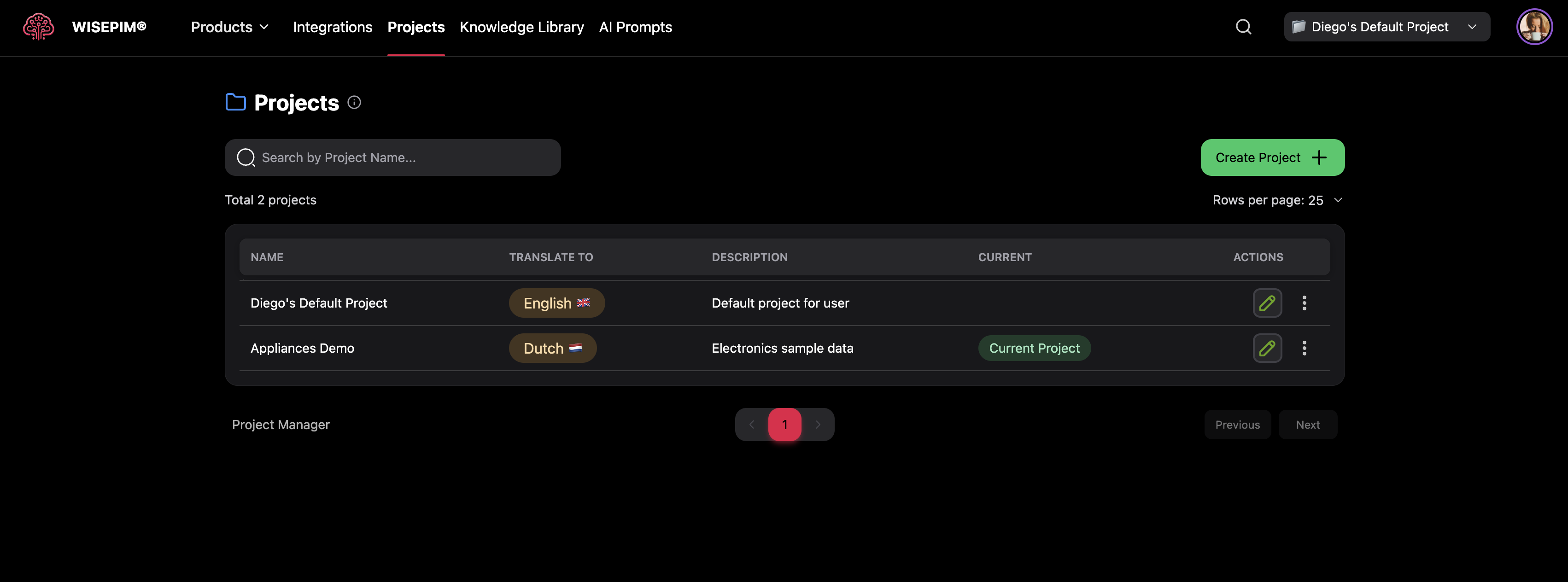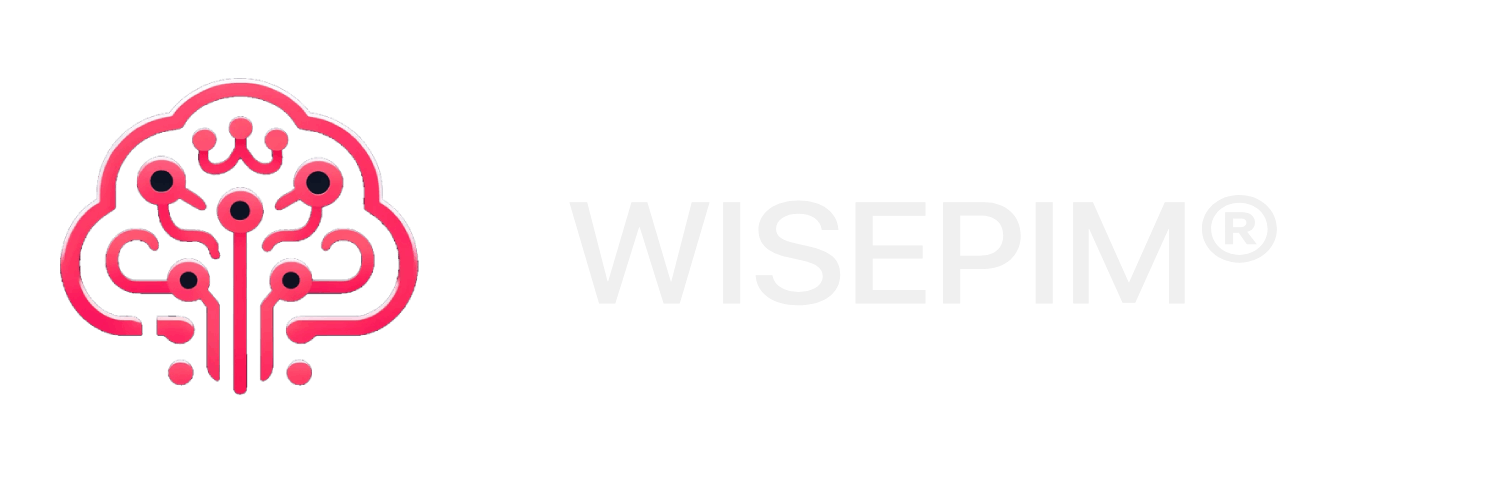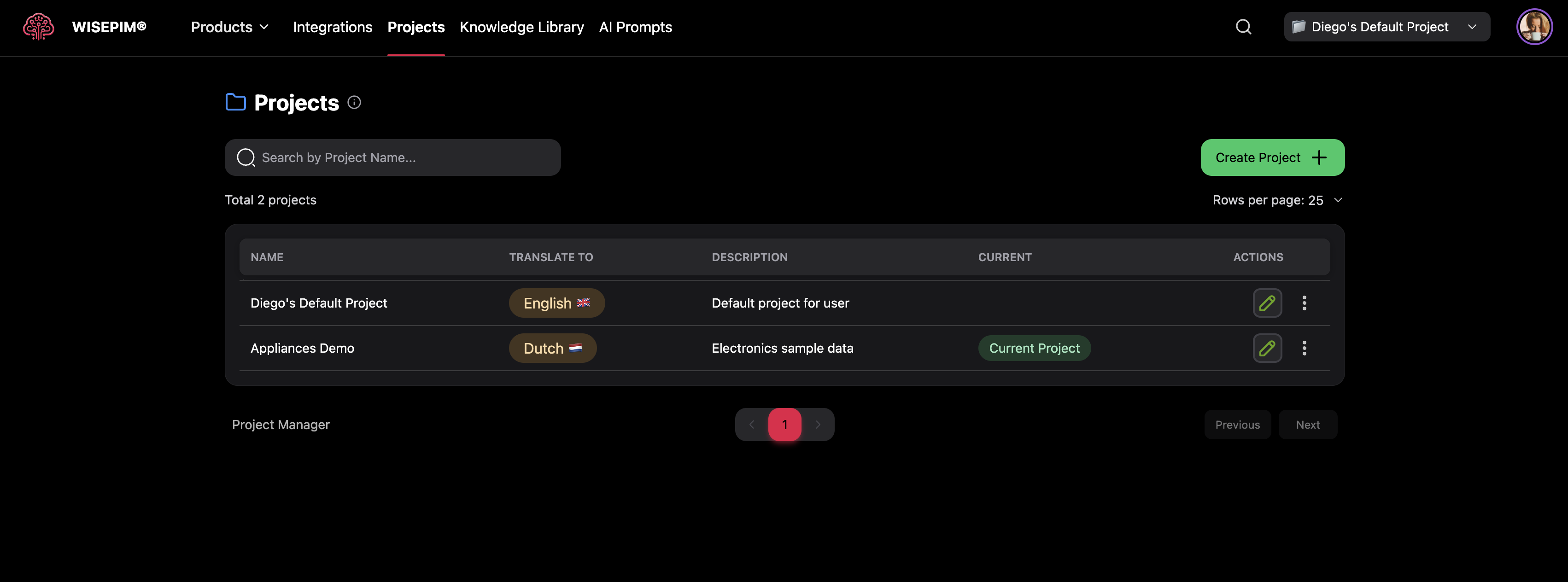
Managing Projects
Projects in WISEPIM help you organize and manage different sets of products, each with their own categories, attributes, and platform settings. Whether you’re managing multiple brands, different product lines, or separate markets, projects provide the structure you need to keep everything organized.Each project can have its own custom attributes, categories, AI prompts, and integration settings, allowing you to tailor WISEPIM to your specific business needs.
What Projects Are For
Projects serve as containers for your product catalogs, allowing you to:- Organize Different Product Lines: Separate products by brand, category, or market
- Manage Multiple Brands: Keep different brands’ products and settings isolated
- Handle Different Markets: Create projects for different countries or regions
- Test and Development: Use separate projects for testing new configurations
- Team Collaboration: Assign different teams to different projects
Understanding Project Structure
Project Components
Each project contains:- Products: Your product catalog with all associated data
- Categories: Product categorization specific to this project
- Custom Attributes: Project-specific product fields and properties
- AI Prompts: Customized prompts for product enrichment
- Integration Settings: Platform connections and configurations
- Team Access: User permissions and access controls
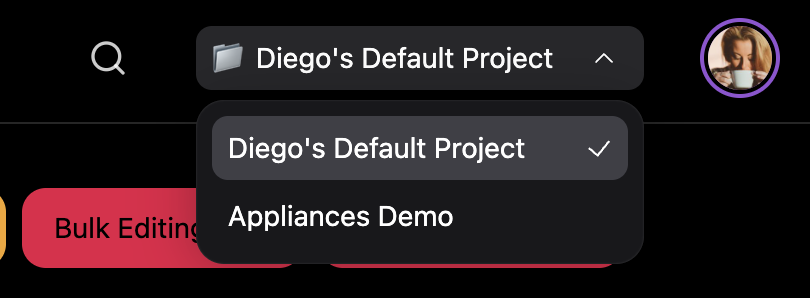
Current Project Concept
WISEPIM uses a “current project” system:- One Active Project: You work in one project at a time
- Easy Switching: Quickly switch between projects as needed
- Context Preservation: Each project maintains its own settings and views
- Isolated Data: Projects don’t interfere with each other
Viewing Your Projects
Accessing the Projects Page
- Navigate to Projects: Go to the Projects page from your main menu
- View Project List: See all projects you have access to
- Identify Current Project: The active project is clearly marked
Project Information Display
The projects table shows:- Project Name: The display name for easy identification
- Description: Brief explanation of the project’s purpose
- Target Language: The language this project is configured for
- Current Status: Whether this is your active project
- Actions: Available operations for each project
Project Status Indicators
Current Project: Marked with a green “Current project” chip Other Projects: Available for switching but not currently active Language Indicators: Country flags show the target language/market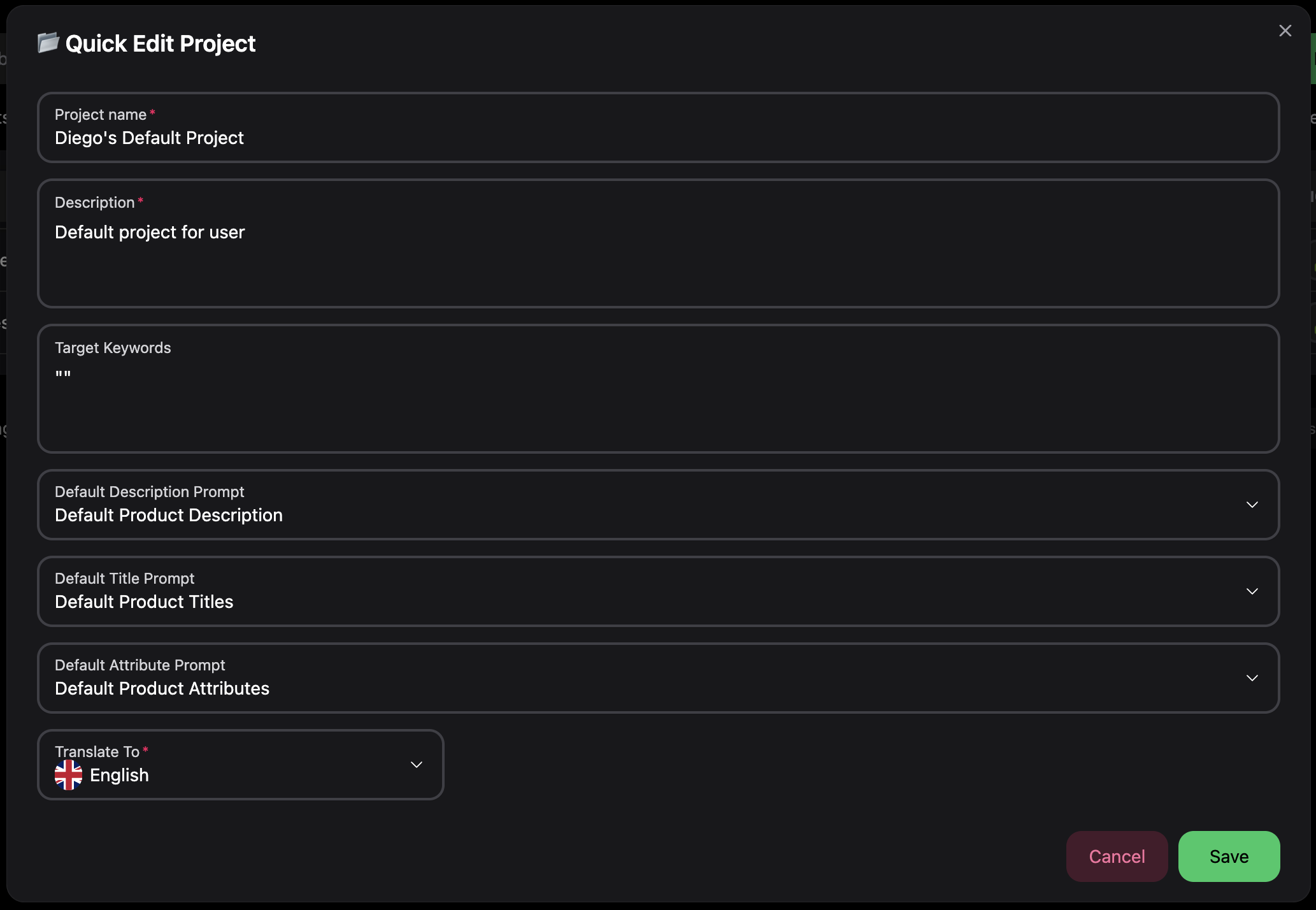
Creating New Projects
Starting a New Project
- Click Create Project: Find the Create Project button on the Projects page
- Fill Project Details: Enter the required information
- Configure Settings: Set up project-specific options
- Save Project: Create the new project structure
Project Creation Form
Required Information:- Project Name: A clear, descriptive name for identification
- Description: Brief explanation of the project’s purpose
- Target Language: The primary language for this project’s content
- Target Keywords: SEO keywords relevant to this project
- Default AI Prompts: Pre-selected prompts for different enrichment types
- Project Status: Active or inactive status
Project Configuration Options
AI Prompt Defaults:- Description Prompts: Default prompt for product description enrichment
- Title Prompts: Default prompt for product title enhancement
- Attribute Prompts: Default prompt for extracting product attributes
- Target Keywords: Keywords to focus on for this project
- Language Optimization: Content optimization for the target market
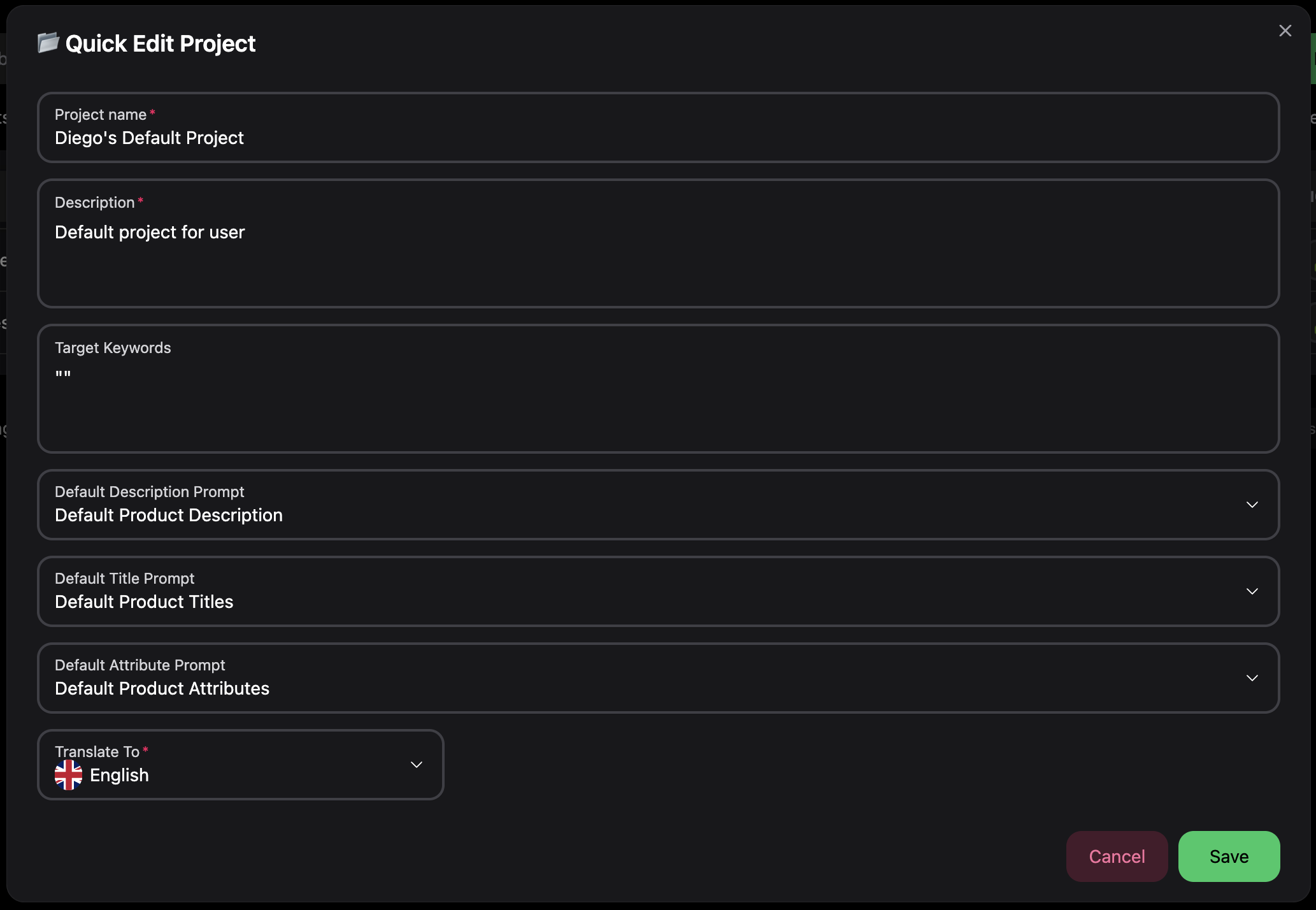
Managing Existing Projects
Editing Project Details
- Find Your Project: Locate the project in the projects table
- Click Edit: Use the edit icon in the Actions column
- Update Information: Modify any project settings
- Save Changes: Apply your updates
- Project name and description
- Target language and keywords
- Default AI prompt selections
- Project status and settings
Switching Between Projects
- Choose Target Project: Find the project you want to work in
- Click Actions Menu: Open the dropdown menu for that project
- Select “Set as current project”: Switch to this project
- Wait for Switch: The system will update your workspace
When you switch projects, all your views, filters, and settings will update to reflect the new project’s configuration.
Project Actions Menu
Each project offers several actions: Set as Current Project: Switch your workspace to this project Edit: Modify project settings and configuration Duplicate: Create a copy of the project with all its data Delete: Remove the project and all its data (irreversible)Duplicating Projects
When to Duplicate Projects
Duplication is useful for:- Creating Similar Projects: Start with an existing structure
- Testing Changes: Make a copy before major modifications
- Seasonal Variations: Create variants for different seasons
- Market Expansion: Adapt existing projects for new markets
Duplication Process
- Select Source Project: Choose the project to duplicate
- Click Actions Menu: Open the dropdown for that project
- Select “Duplicate”: Choose the duplication option
- Confirm Action: Approve the duplication process
- Wait for Completion: The system will create the copy
What Gets Duplicated
Included in Duplication:- All products and their data
- Categories and category structure
- Custom attributes and attribute groups
- Platform integration profiles
- Project settings and configuration
- User access permissions (you’ll be the owner)
- Integration API keys (for security)
- Historical data and logs
Deleting Projects
Before You Delete
Consider These Factors:- Deletion is permanent and cannot be undone
- All products, categories, and settings will be lost
- Team members will lose access to the project
- Integration connections will be removed
Deletion Process
- Select Project to Delete: Choose the project you want to remove
- Click Actions Menu: Open the dropdown menu
- Select “Delete”: Choose the deletion option
- Confirm Deletion: Type confirmation or approve the action
- Wait for Completion: The project will be permanently removed
Project Organization Best Practices
Naming Conventions
Effective Project Names:- Use clear, descriptive names
- Include brand or product line identifiers
- Add market or language indicators
- Keep names concise but informative
- “Acme Electronics - US Market”
- “Fashion Brand - EU Collection”
- “B2B Tools - German Market”
- “Seasonal Products - Holiday 2024”
Project Structure Strategy
By Business Unit:- Separate projects for different brands
- Individual projects for major product lines
- Distinct projects for B2B vs B2C
- Geographic regions (US, EU, APAC)
- Language markets (English, German, French)
- Platform-specific projects (Amazon, Shopify)
- Production projects for live data
- Testing projects for experiments
- Archive projects for historical data
Team Access Planning
Consider These Factors:- Who needs access to which projects
- Different permission levels for different roles
- Separation of sensitive or competitive data
- Collaboration requirements across teams
Working Within Projects
Project-Specific Features
Custom Attributes: Each project can have unique product fields Categories: Project-specific product categorization AI Prompts: Customized prompts for this project’s needs Integrations: Platform connections specific to this projectData Isolation
Benefits of Isolation:- No cross-contamination between projects
- Independent settings and configurations
- Separate user access and permissions
- Individual backup and recovery options
Project Context Awareness
System Behavior:- All product operations apply to the current project only
- Imports and exports are project-specific
- AI enrichment uses project-specific prompts
- Reports and analytics are filtered by project
Troubleshooting Project Issues
”Cannot Switch Projects”
Common Causes:- Insufficient permissions for the target project
- Project is inactive or archived
- System is processing a previous switch
- Check your access permissions
- Contact project administrator
- Wait for current operations to complete
- Refresh the page and try again
”Project Creation Failed”
Possible Issues:- Duplicate project name
- Invalid characters in project name
- Insufficient system resources
- Permission restrictions
- Choose a unique project name
- Use only letters, numbers, and basic punctuation
- Try again later if system is busy
- Contact administrator for permission issues
”Duplication Taking Too Long”
Normal Behavior:- Large projects take longer to duplicate
- Complex attribute structures increase time
- Many products require more processing
- Process stuck for over an hour
- No progress notifications received
- System appears unresponsive
Advanced Project Management
Project Templates
Creating Templates:- Set up a “template” project with ideal configuration
- Include standard categories and attributes
- Configure default AI prompts
- Duplicate when creating new projects
Project Archiving
When to Archive:- Completed seasonal projects
- Discontinued product lines
- Historical data preservation
- Compliance requirements
- Export all project data first
- Set project status to inactive
- Remove active integrations
- Maintain for reference only
Project Migration
Between Environments:- Export project data as backup
- Create new project in target environment
- Import data using CSV or API
- Reconfigure integrations and settings
Getting Help
If You Need Assistance
- Project Setup: Contact your administrator for guidance
- Permission Issues: Check with your team lead or project owner
- Technical Problems: Reach out to support with specific error messages
- Best Practices: Consult with other team members or documentation
Useful Resources
- Project Templates: Pre-configured project setups for common use cases
- Migration Guides: Step-by-step instructions for moving projects
- Integration Documentation: Platform-specific setup guides
- Video Tutorials: Visual guides for project management
Projects are the foundation of your WISEPIM organization. Take time to plan your project structure carefully - it will make everything else much easier to manage.