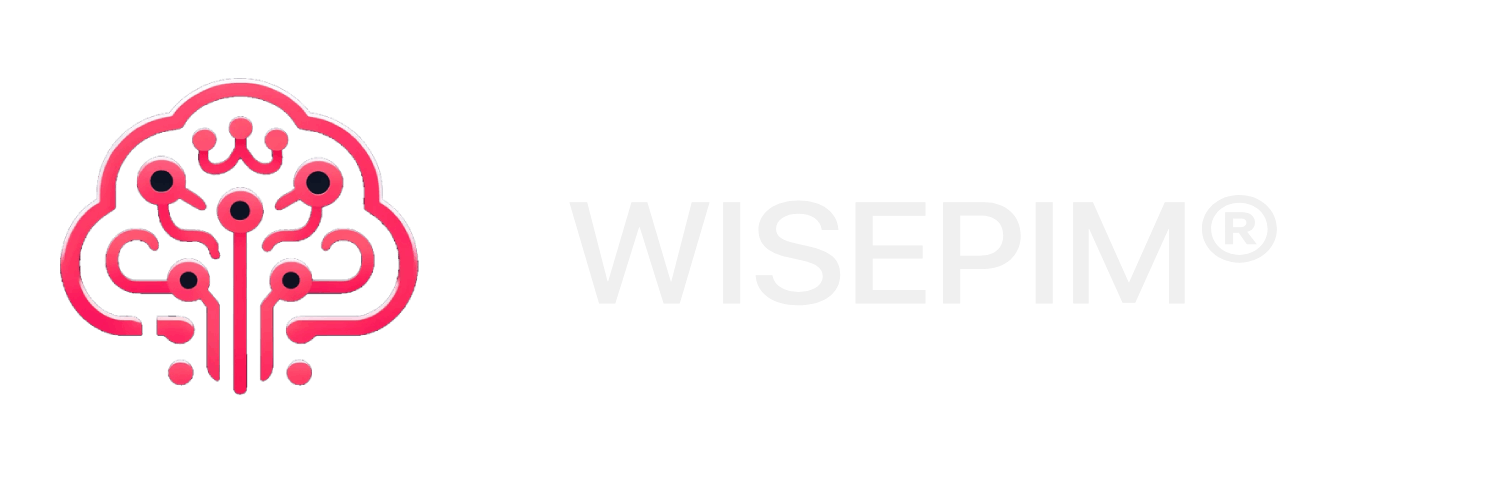API Keys
To use the Webshopimporter integration, you’ll need to configure your API keys in WisePIM. Follow these steps:- Log in to your WisePIM account
- Navigate to Settings > Integrations > Webshopimporter
- Click on “Add API Key”
- Fill in the following required fields:
- API Key Name: Give your key a descriptive name
- API Key: Your webshop’s API key
- API Secret: Your webshop’s API secret
- Webshop URL: The base URL of your webshop
- Click “Save” to store your API credentials
Keep your API keys secure and never share them publicly. If you suspect your keys have been compromised, regenerate them immediately from your webshop’s admin panel.